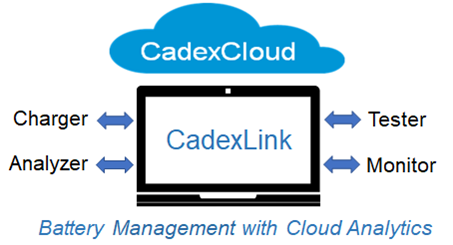
Cloud Analytics Reveals Battery Performance
Monitor Battery Fleets Remotely
Cloud Analytics makes battery performance visible to user and fleet supervisor. Each battery is fully utilized with calls to replace before failure. The system is automated and can be operated remotely.
- CadexLink presents battery State-of-Function by the Fishbowl icon
- CadexCloud stores test results in the database
- The system is automated and can be operated remotely
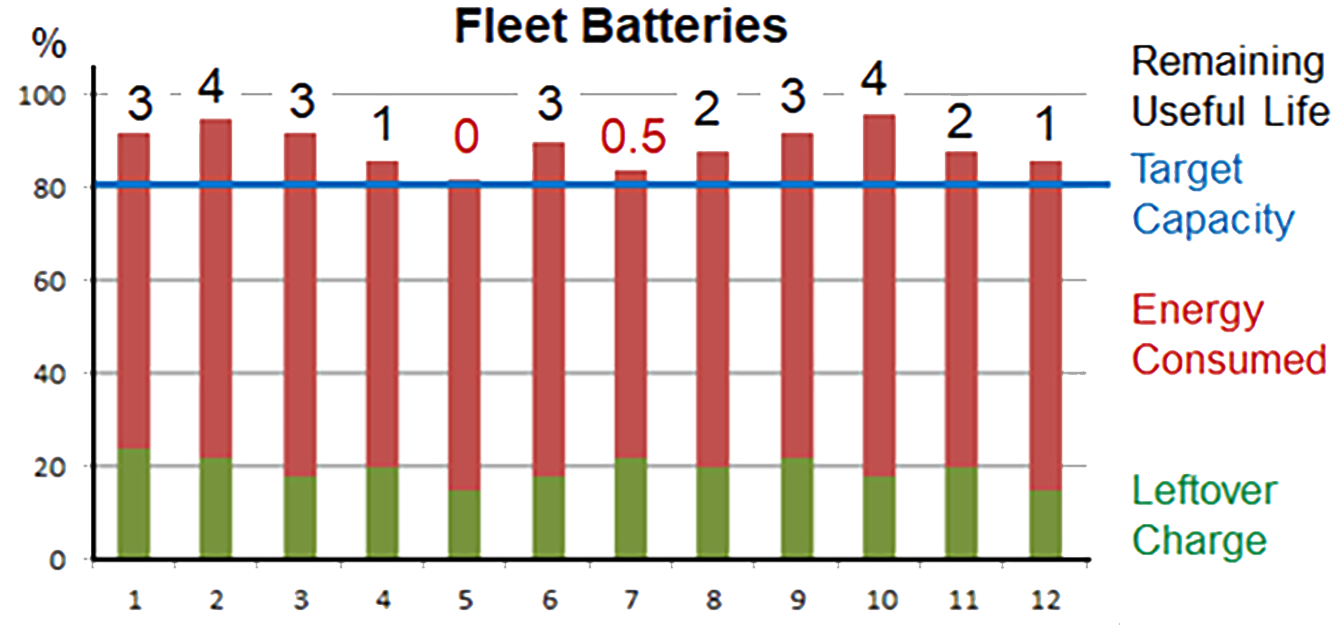
Snapshot of field batteries
CadexCloud Record keeping
Monitor Workforce to Retirement
Cloud Analytics provides Leftover Charge, Energy Consumed and Remaining Useful Life (RUL) in years, set against the Target Selector.
Cloud Analytics supports up 120 chargers and battery analyzers to perform inspections, prepare batteries for storage and shipment, and validate performance before deployment. The system runs with minimal user-intervention and can be operated remotely.
Balance Reliability with Economical Use
Target Selector
Suggested target settings to meet MORE:
85-90%: Critical mission -- Fewer batteries pass
80%: Default setting -- Average setting
60-70%: Relaxed duty -- Batteries serve longer
Limitation: Applies to smart batteries only
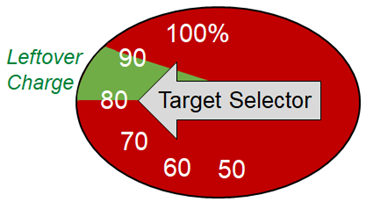
Reveal the Remaining Useful Life of a Battery
Fishbowl
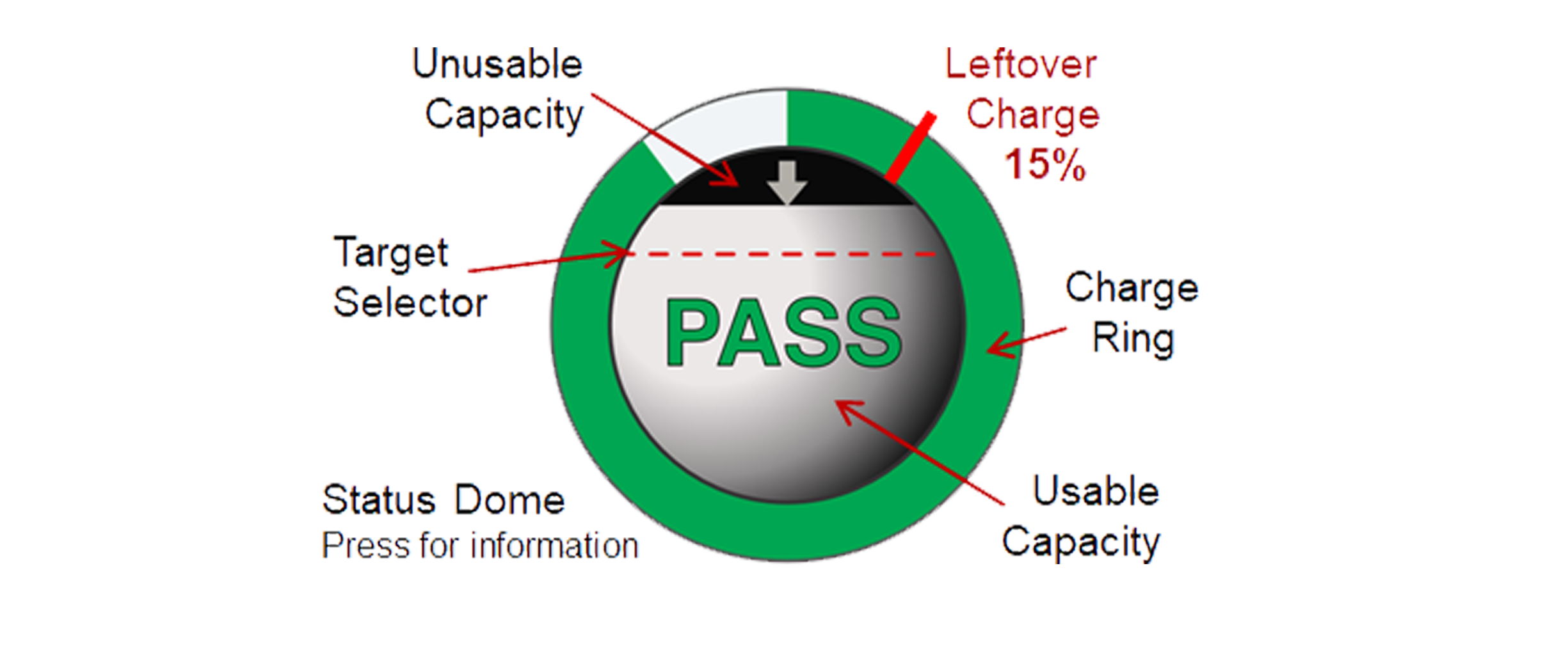
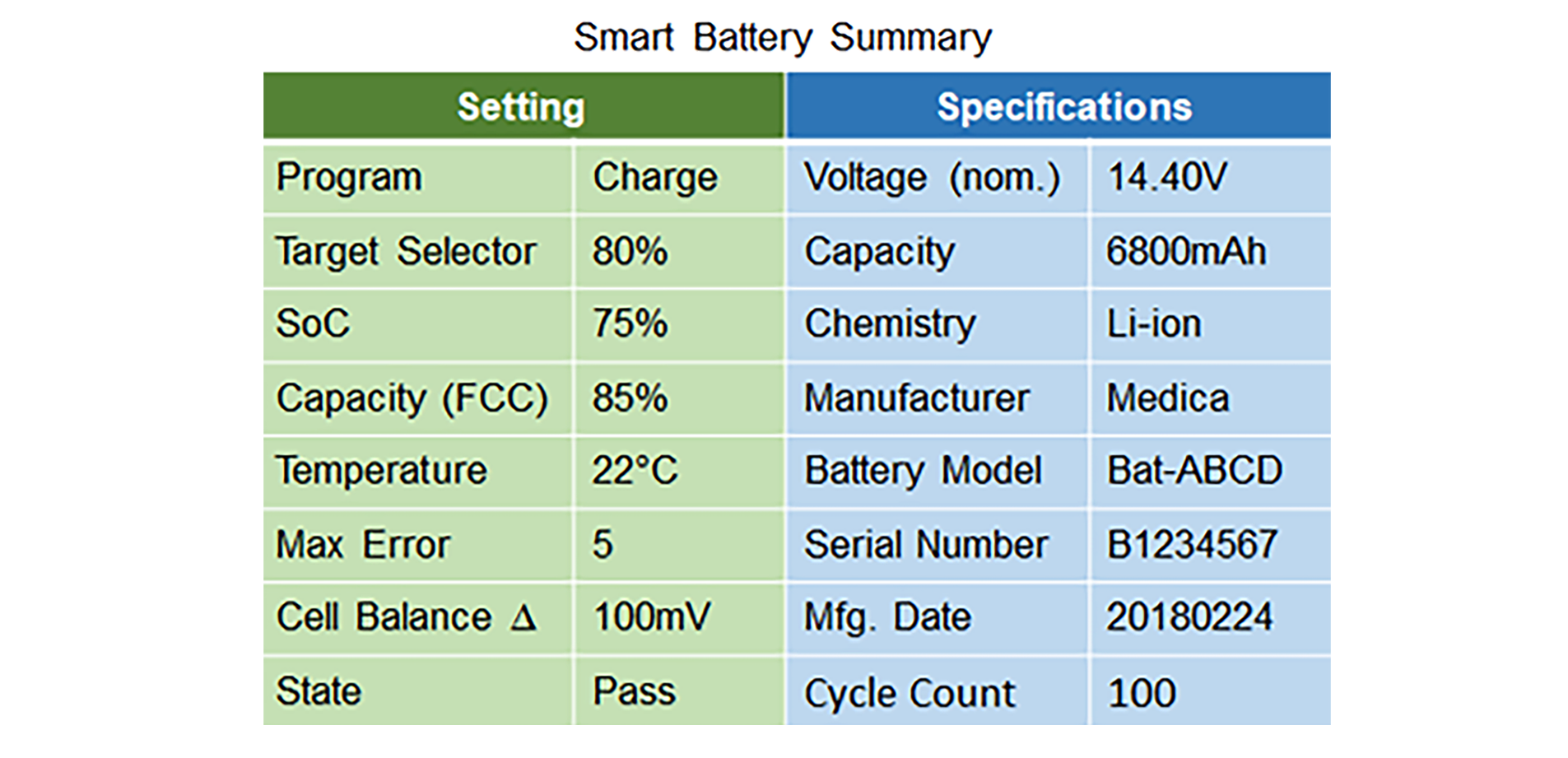


Simple operation - minimal user-intervention

Level 1
When inserting a smart battery, the diagnostic charger validates sufficient capacity with the green SoH Light; amber calls for calibration or replacement.

Level 2
Connecting the charger to a PC reveals battery state-of-function by Fishbowl. Leftover Charge can be adjusted by the Target Selector.

Level 3
Cloud Analytics stores test results in the CadexCloud to track performance, detect anomalies and observe Remaining Useful Life.
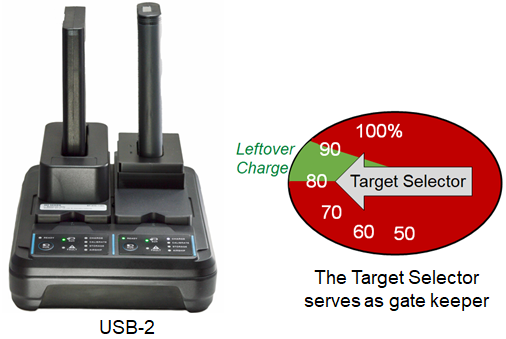
Three Level Charger Systems
Standalone
Inserting a battery, the Target Selector illuminates a green SoH Light when meeting capacity. Amber calls for calibration or replacement as capacity does not recover. Calibration is done in-unit.
Programs: Charge, Calibration, Storage, AirShip
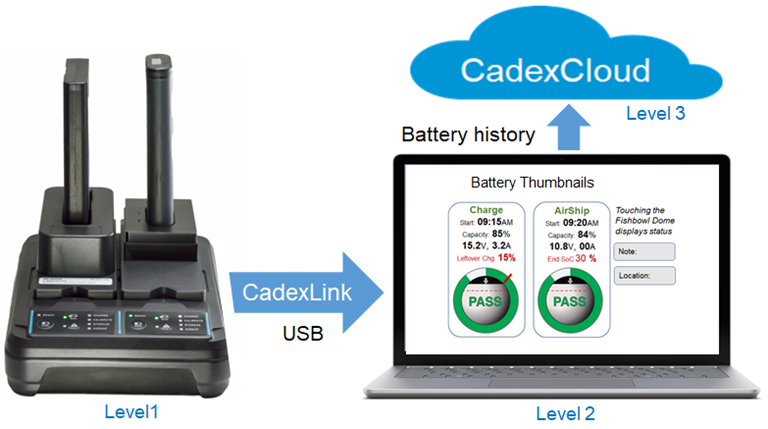
Local System
The PC reveals battery status by Fishbowl. Leftover Charge should be 10 to 20%; a margin can be set with the Target Selector.
PC connection is limited to available USB ports. Cloud Analytics is free but CadexCloud storing battery data is by subscription.
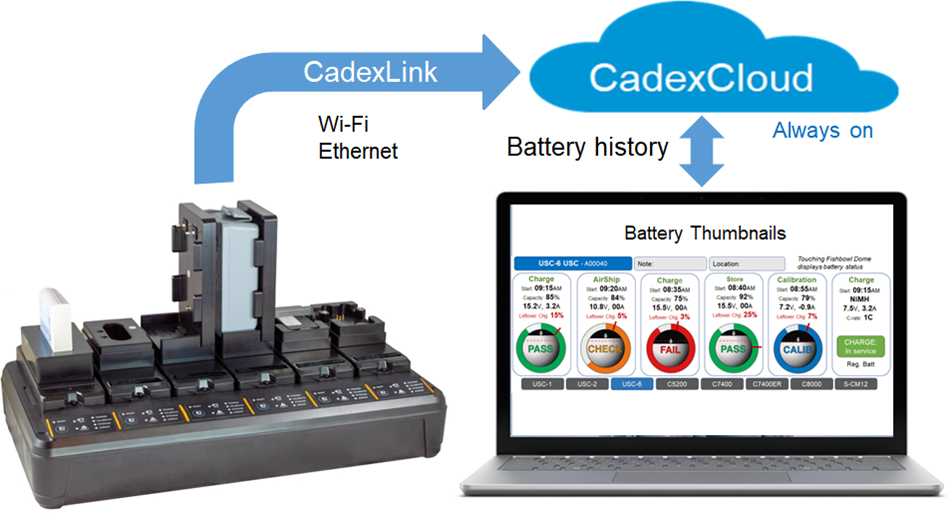
Fleet Manager
Internet connection serves an unlimited number of batteries with shared viewing.
Internet service is reserved for the USC-6 and battery analyzers. Viewing battery state-of-health (SoH) is reserved for smart batteries.
Industrial Applications for Cloud Analytics
Automotive
Checks Remaining
Useful Life of a battery.
Service centers
Offers battery test, trend
analysis and record keeping.
Construction, Rental
States when to
replace a battery.
Healthcare
Validates batteries
to assure reliability.
Defense
Observes available
capacity for hotel-load.
Warehouse logistics
Provides full-shift runtimes
without interrupts.
Manufacturing
Eliminates battery
failure during work.
Radio Com
Pledges reliable battery
power on long days.
Transportation
Reveals the battery life remaining.
Drones, Robotics
Makes stored energy
last for a full mission.
Cinema, Broadcast
Eliminates unexpected interruptions.
Mining, Oil & Gas
Validates batteries with
prompt when to replace.
Cadex Cloud
| Application | Repository of battery test results to enable analytical state-of-health assessment |
| Systems |
Local System connects standalone units to the host by USB to view battery performance. System is limited to the number of available USB ports on the host. Fleet Manager connects to the Interne by Ethernet or Wi-Fi . Expansion limited to 120 bays of diverse service devices featuring Ethernet or Wi-Fi |
| CadexLink | Free software to support the Local System and Fleet Manager |
| Subscription | Paid subscription when connecting Local System to the CadexCloud. Applies to Fleet Manager |
| Cloud Interface | REST API for authorized usersMQTT |
| Device to Cloud Connection | MQTT |
| Device to Cloud Encryption | TLS Version 1.2 |
| Display | Host displays battery data side-by-side with the Fishbowl on smart batteries. Custom configuration. |
| Remote operation | Connected devices can be monitored and controlled remotely |
Legend:
REST: Representational State Transfer
API: Application Programming Interface
MQTT: Message Queuing Telemetry Transport
ㅤㅤ